Generate Commit Message
Copilot can generate commit messages for you based on the staged changes. This can be done either from the source control view or the terminal. Copilot looks at your last 10 commit messages to try and follow any format or conventions that you already have. You can get full control the format of these messages with Custom Instructions.

iOS development with Agent Mode
GitHub Copilot Agent Mode - Build an iOS App in Minutes
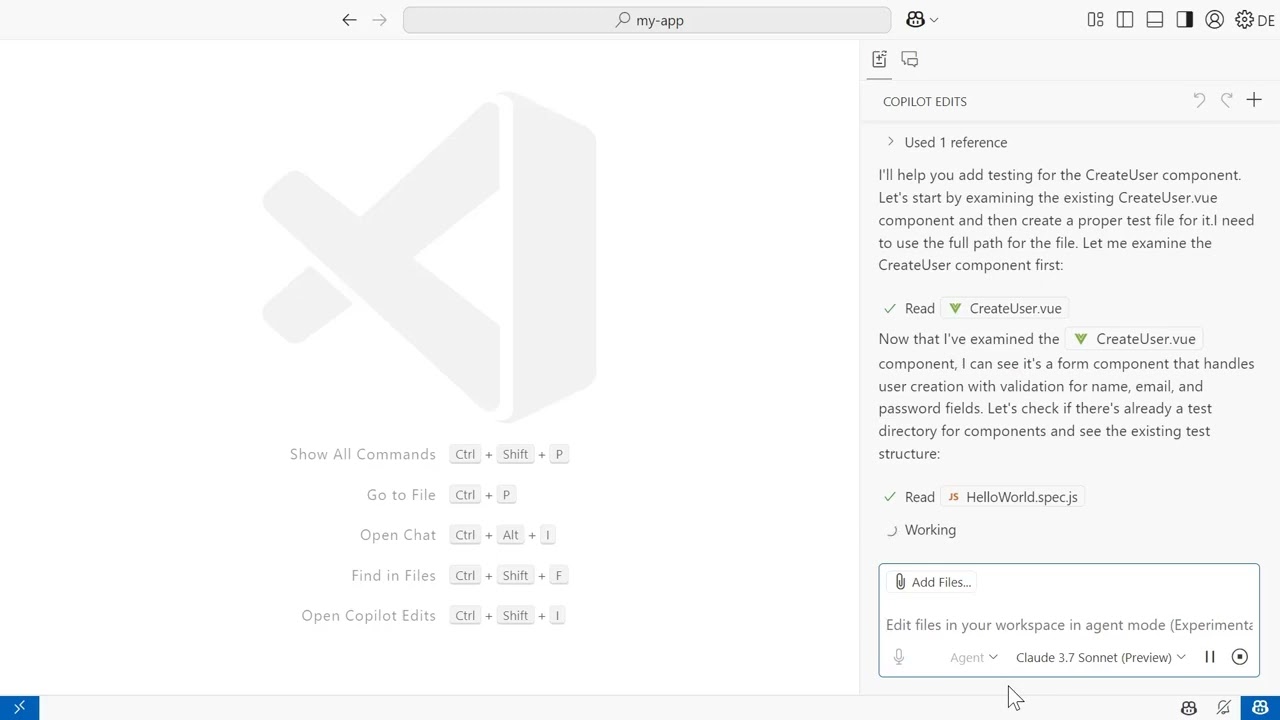
Create tests
Use Agent Mode to build to create tests
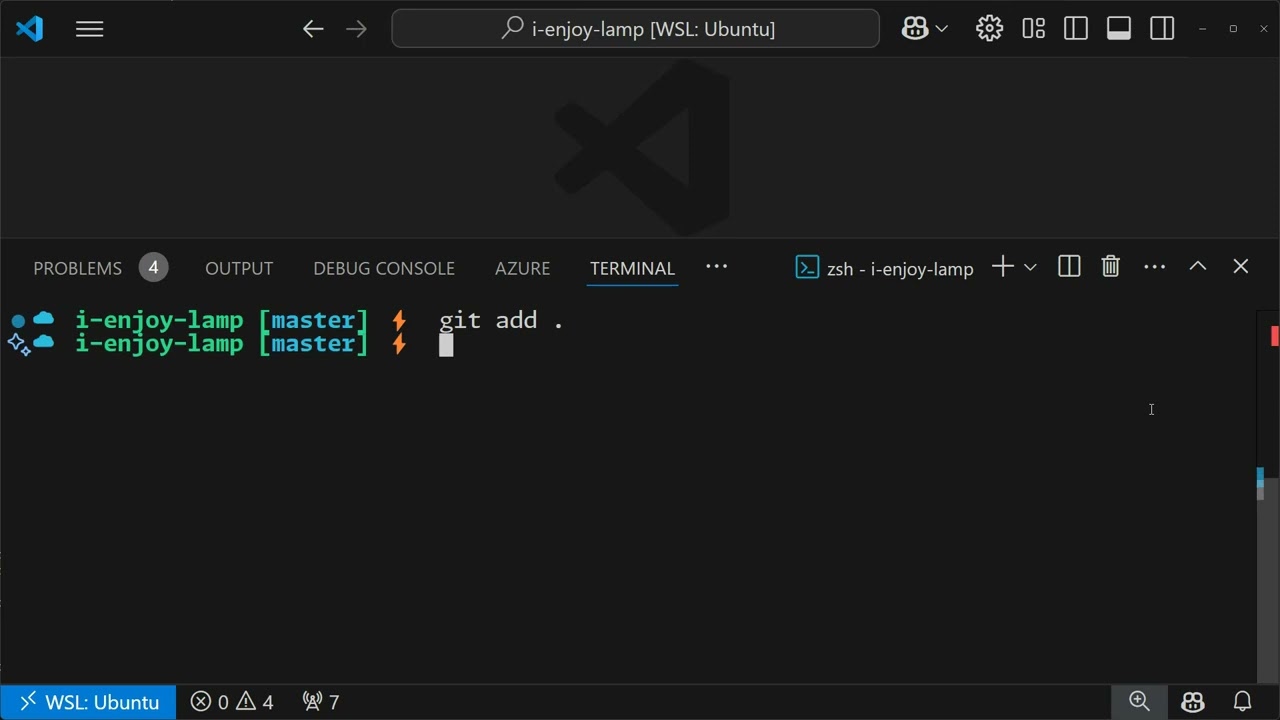
Generate Commit Message
Copilot can write a concise commit message for you based on your changes.
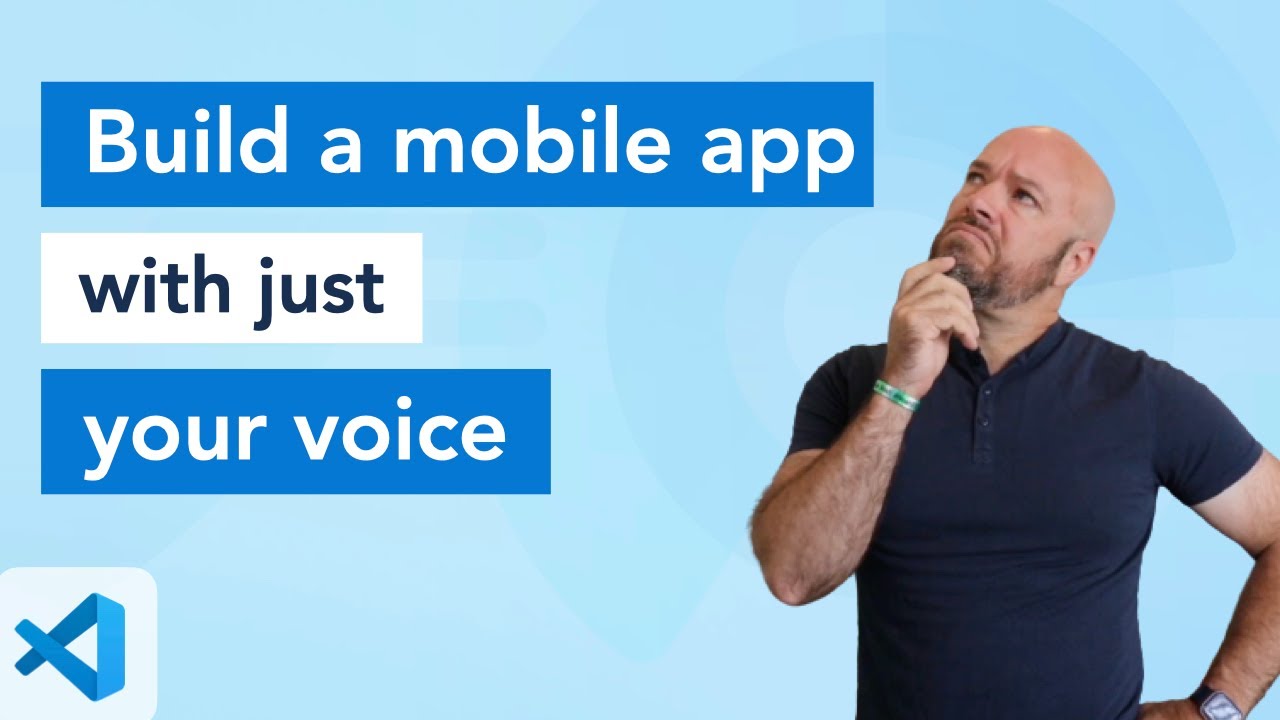
Build a game with Copilot Edits
Use Copilot Edits to build a game for Android without writing a single line of code.

Create a Vue App
Use Agent Mode to build a Vue app
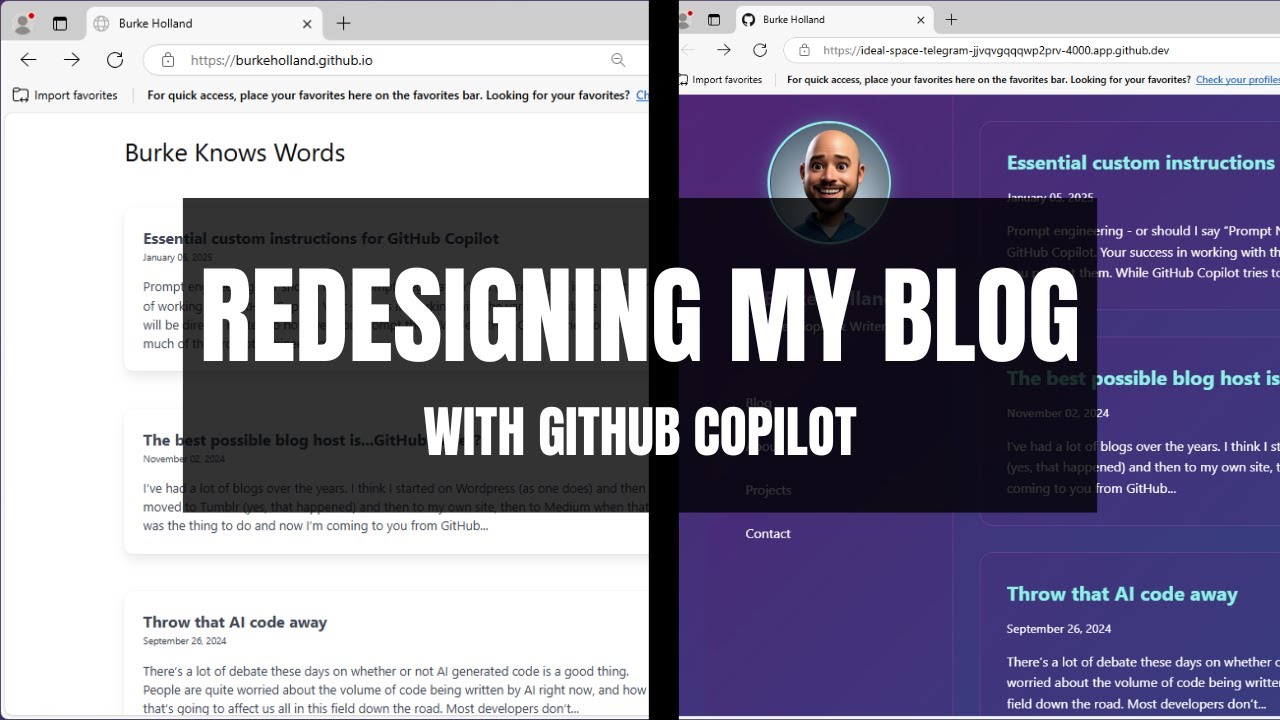
Website Design
How to use GitHub Copilot to help with design
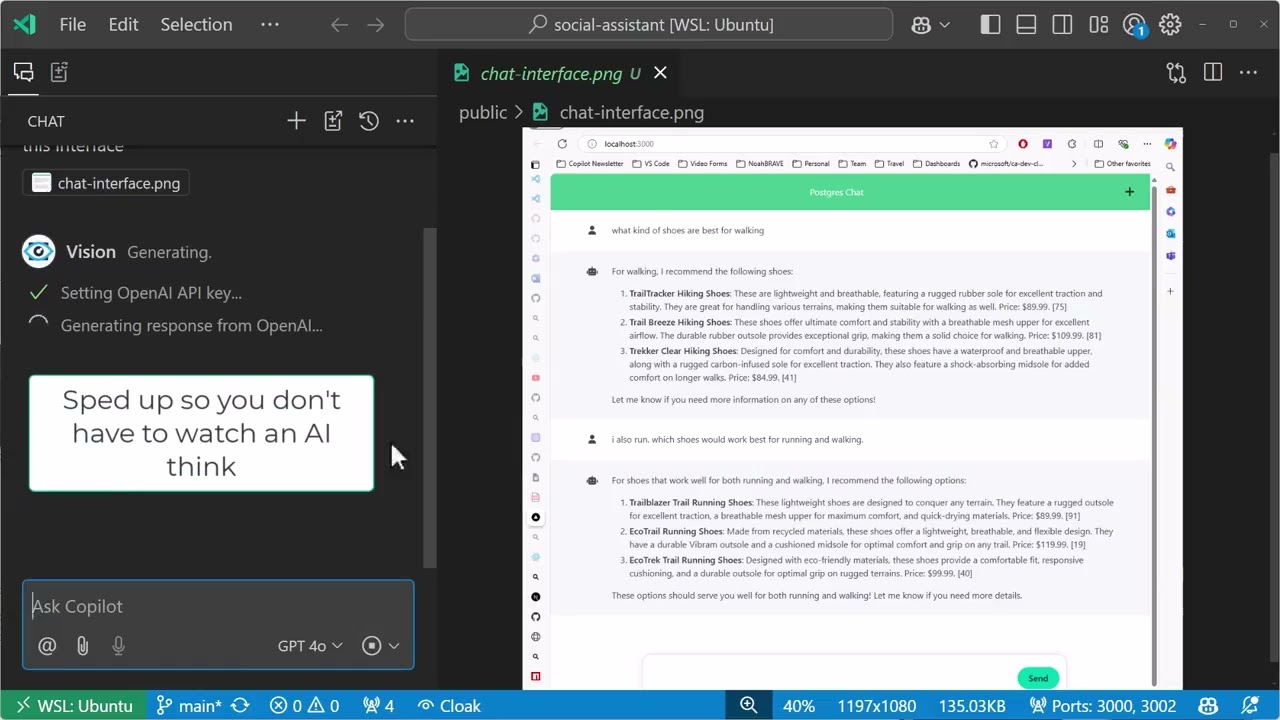
Generate UI from a screenshot
Copilot Vision can generate the code for a UI when given an image.
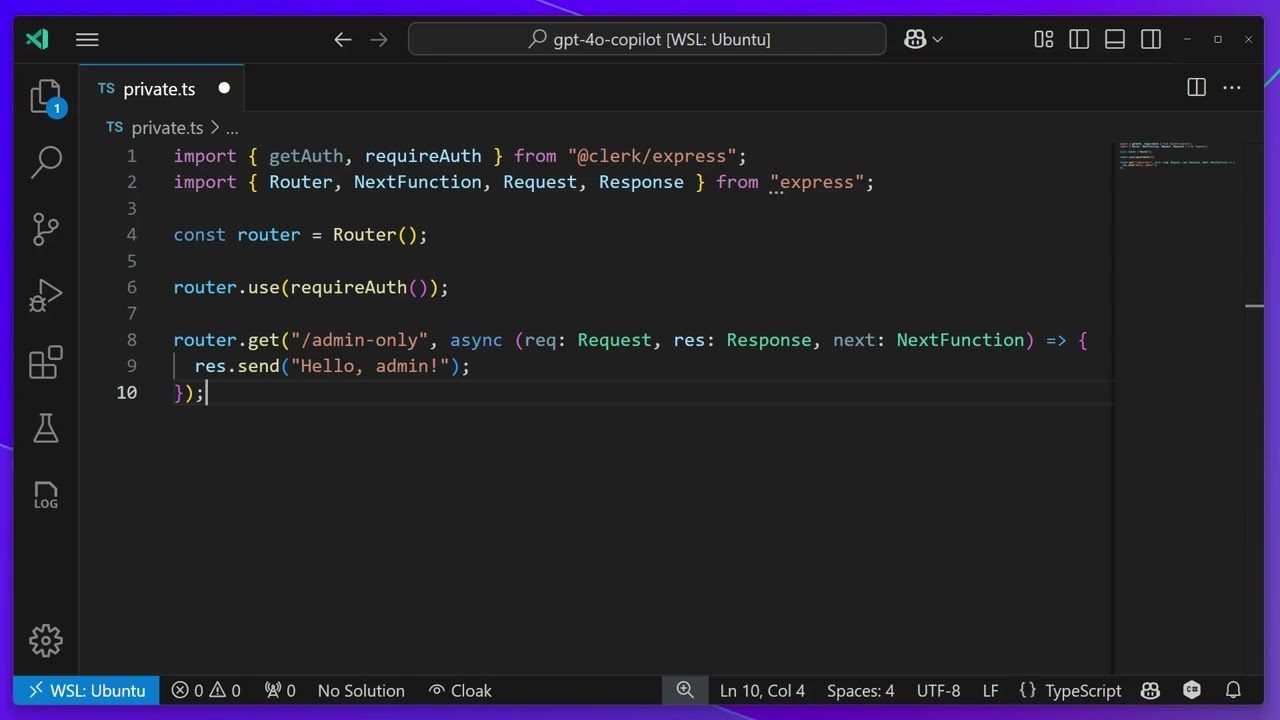
GPT-4o Copilot knows more
The new GPT-4o Copilot model for completions knows about newer libraries
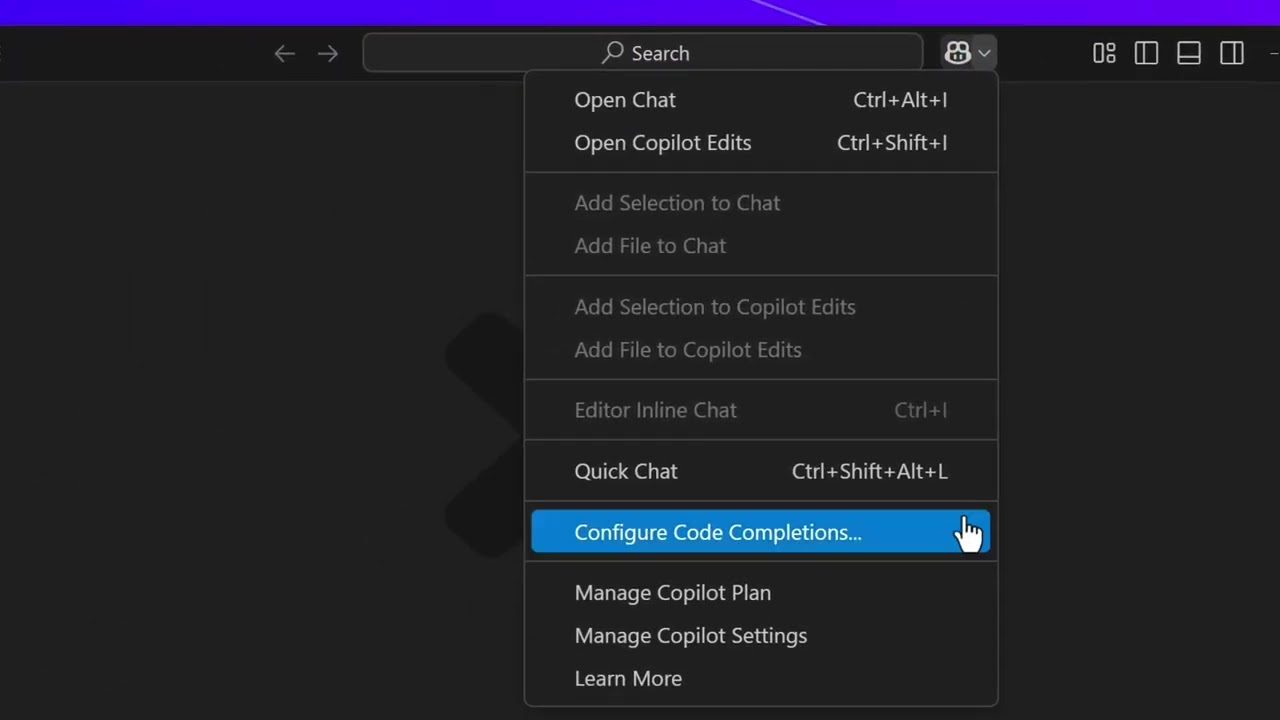
Using GPT-4o Copilot
How to enable GPT-4o Copilot for completions
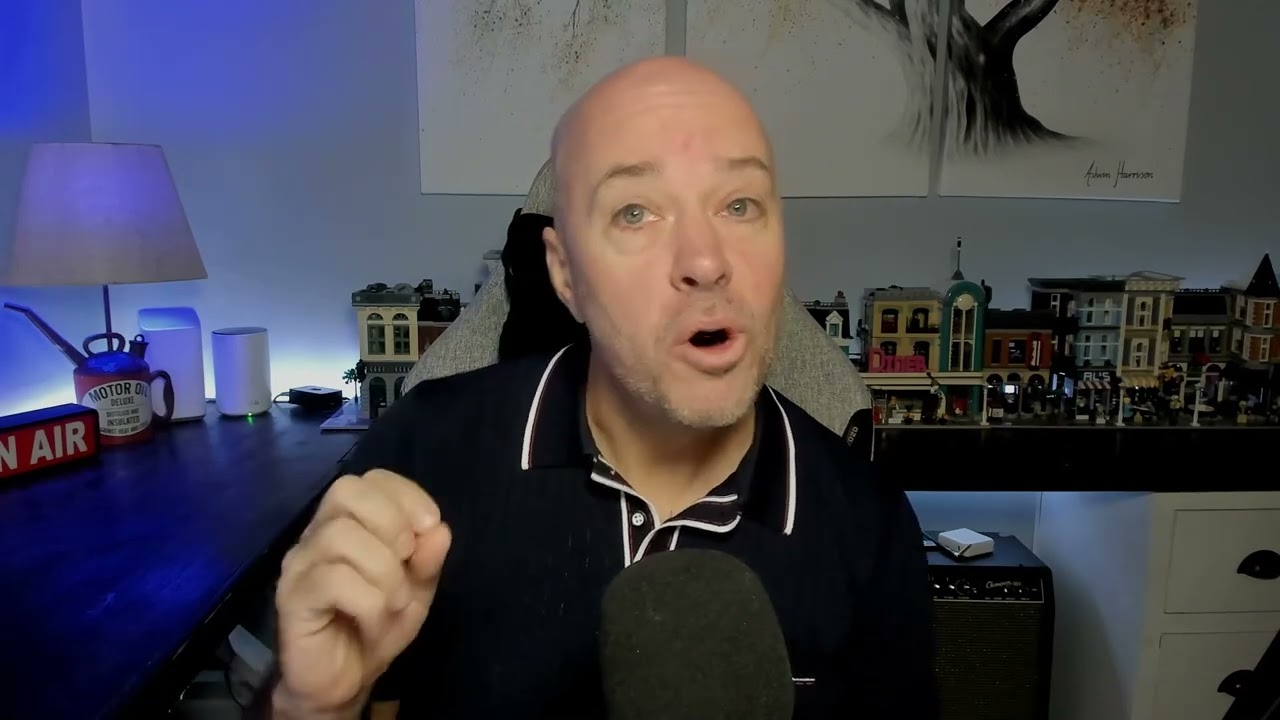
GPT-4o Copilot Explained
Introducing the new GPT-4o Copilot model

Faster completions
GPT-4o Copilot means faster completions

VS Code Insiders
How to get all the latest and greatest Copilot features first

NES
Introducing Next Edit Suggestions (NES) for GitHub Copilot
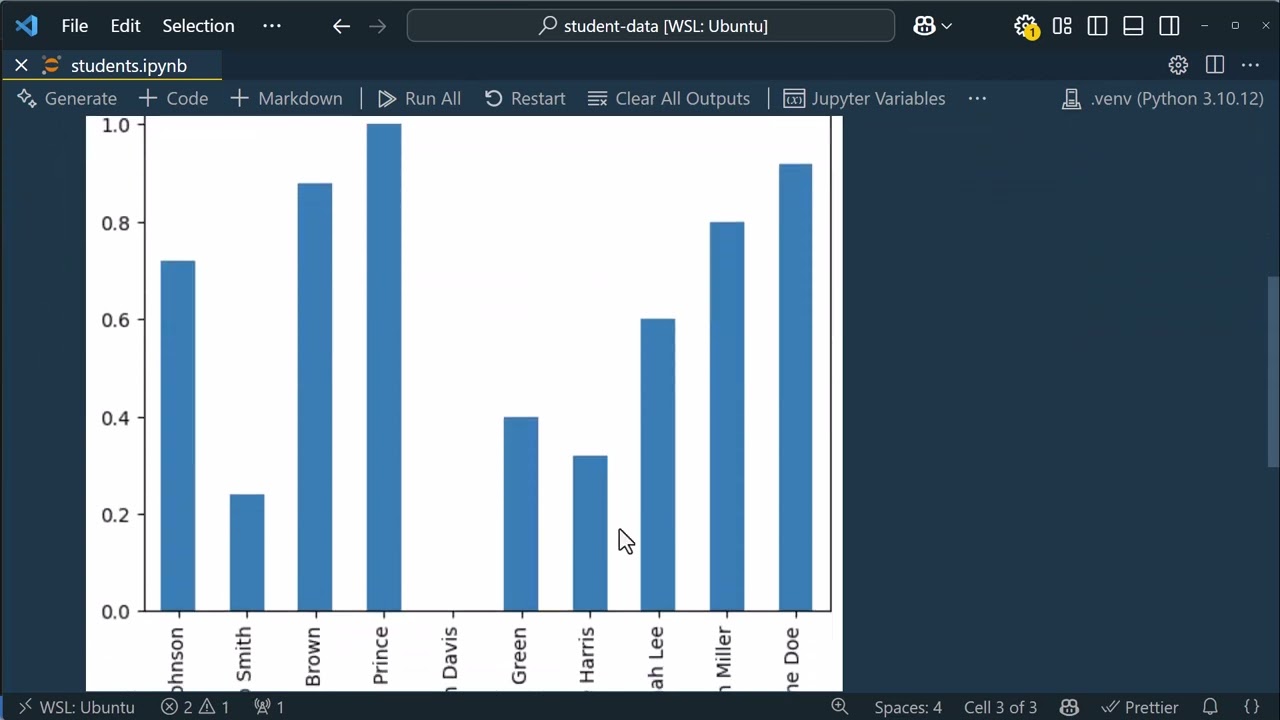
Chat in Jupyter Notebooks
Use Inline Chat in Jupyter Notebooks
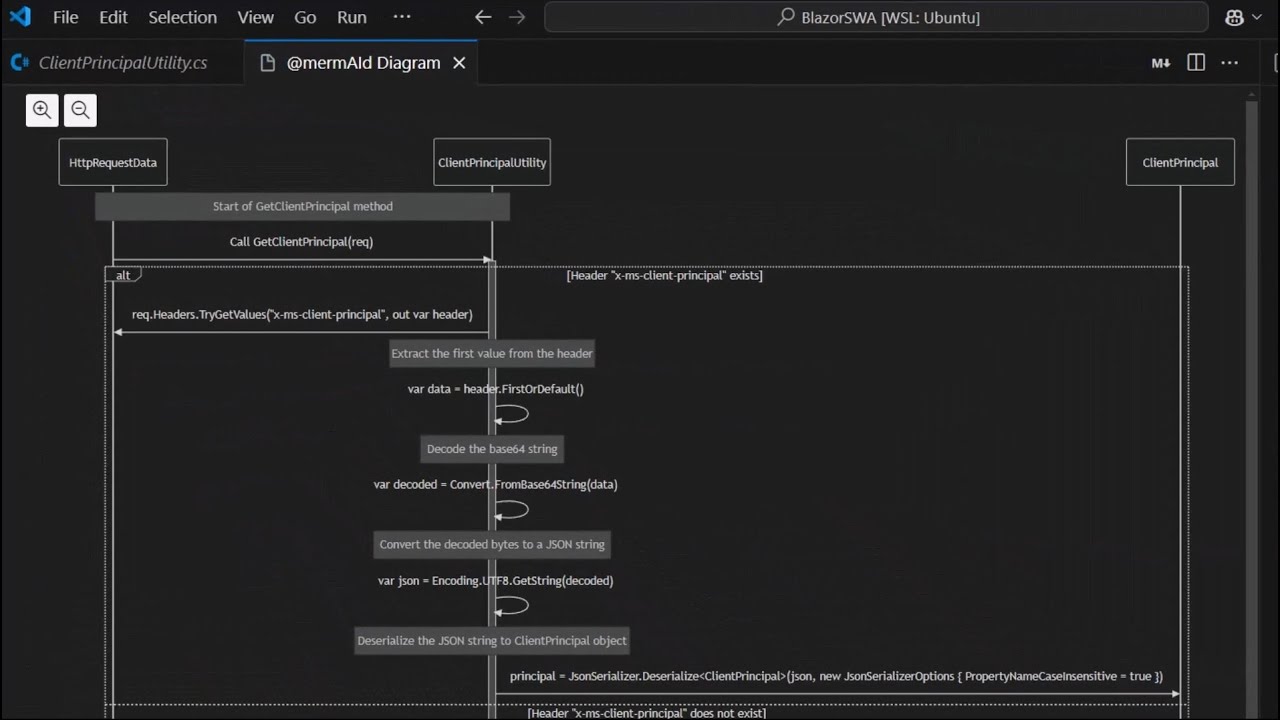
Create Mermaid diagrams
The MermAId extension enables diagram creation using Copilot
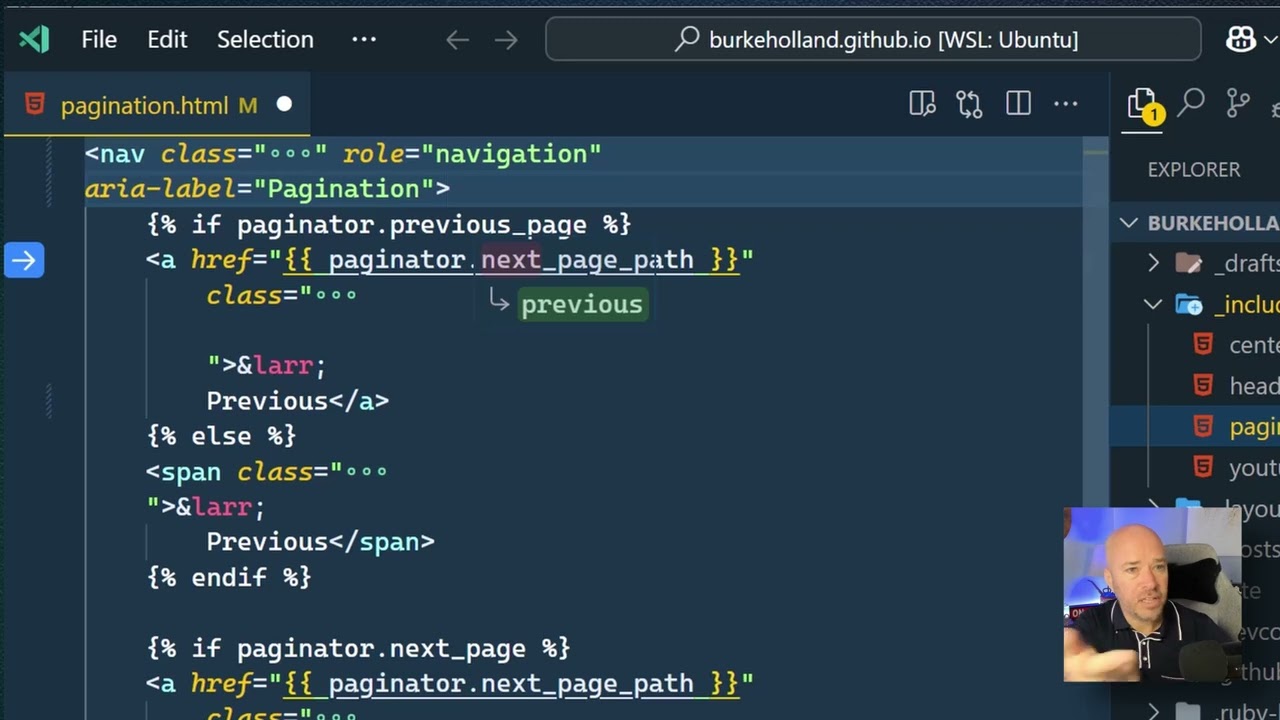
Catch bugs early
GitHub Copilot can catch bugs you don't even know you have.
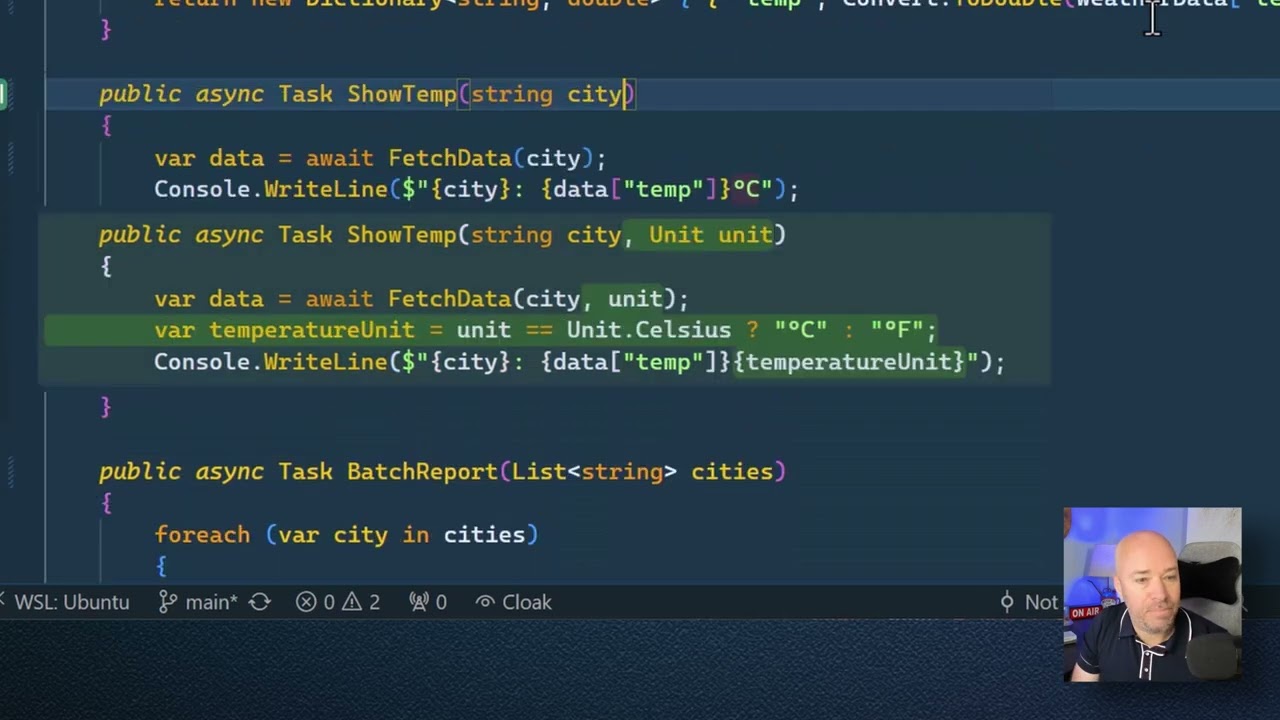
Refactor with Next Edit Suggestions
NES helps make refactoring much less painful.
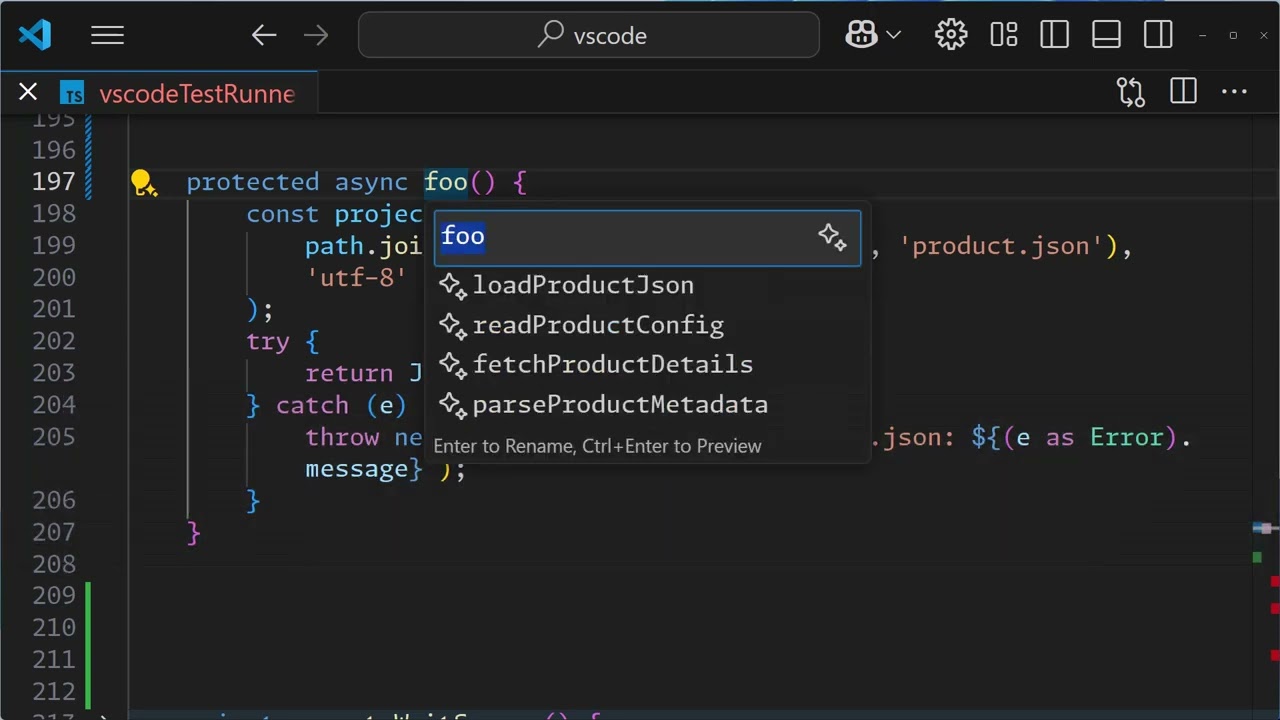
Name suggestions
Press F2 to rename any symbol in your project and Copilot will suggest a name for you.
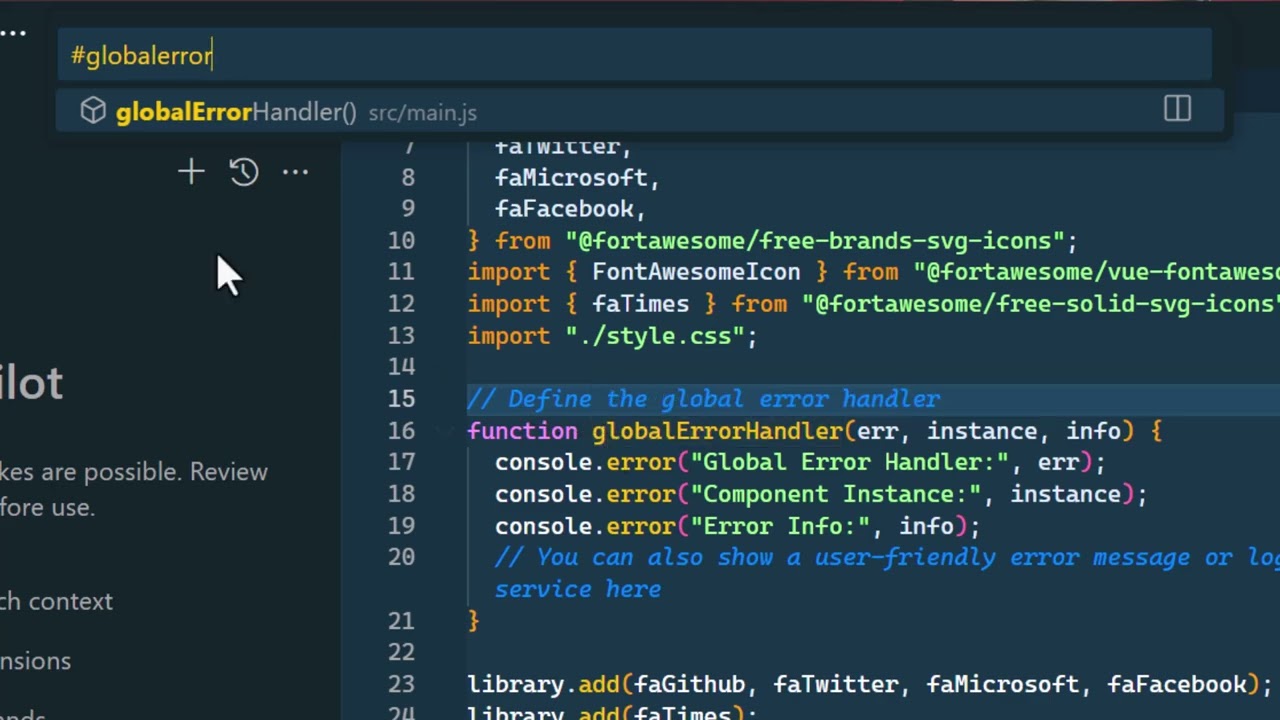
Symbol Selection
Attach any symbol(s) to your prompt with the \#sym selector
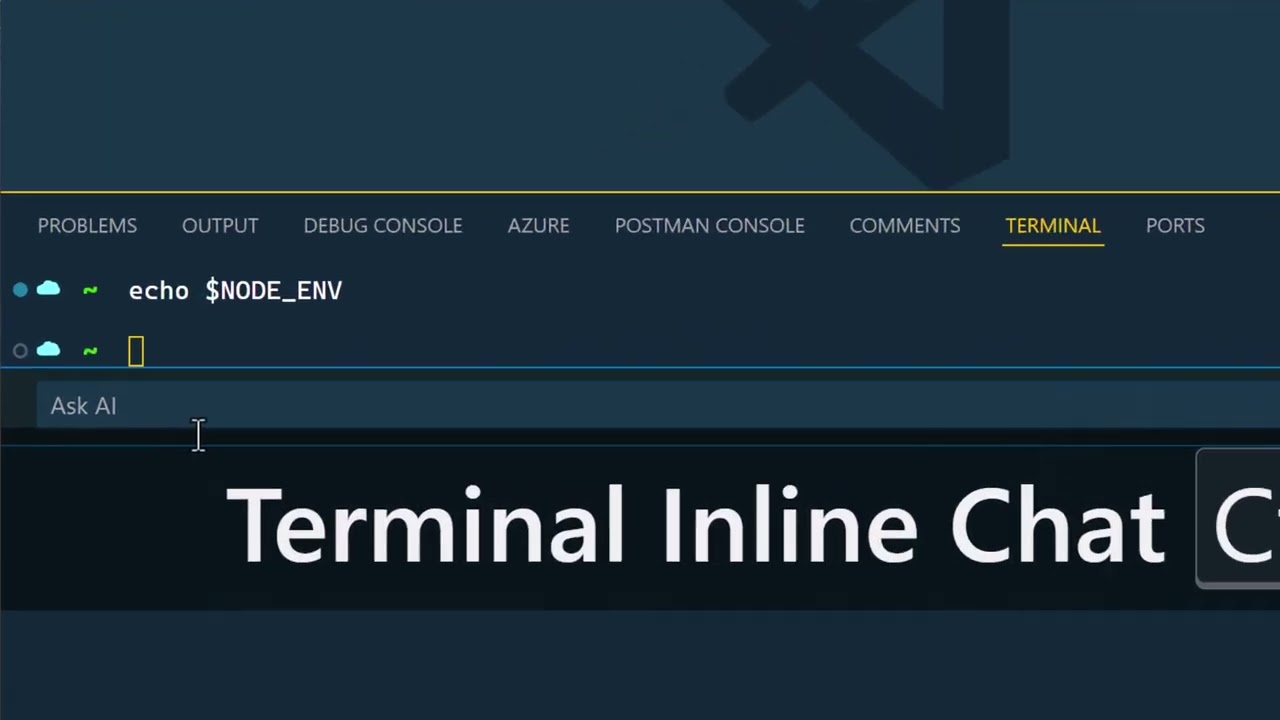
Terminal Inline Chat
Use Terminal Inline Chat to be a terminal expert

Speak to Copilot
Use Agent Mode to build a Vue app
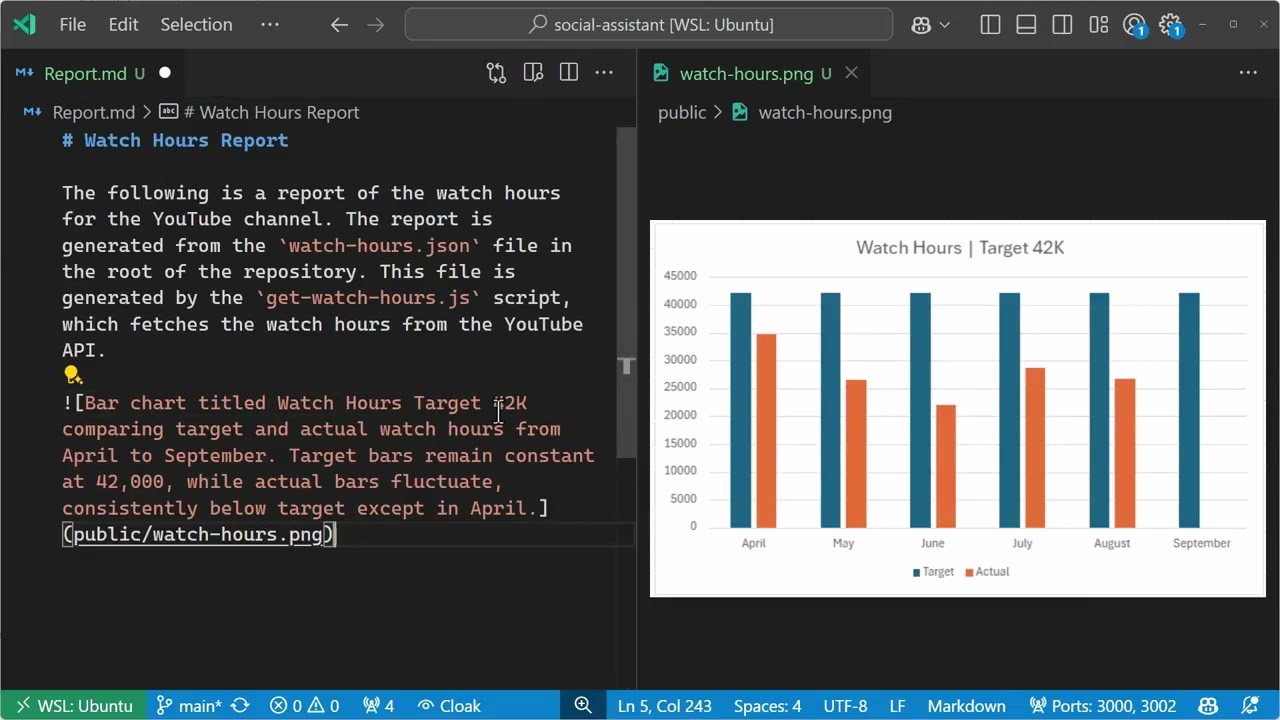
Create alt tags for an image
Copilot will automatically create an alt tag for you for an image in your markdown/HTML.